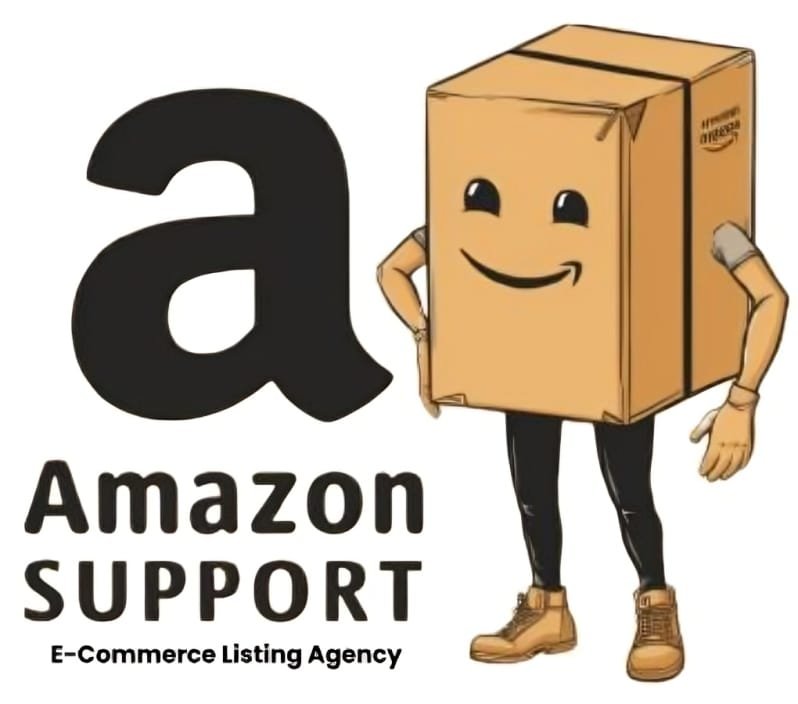In the world of Amazon selling, ranking higher in search results is the key to visibility and success. While most sellers focus on optimizing their product titles, bullet points, and descriptions, there’s one often-overlooked area that can significantly impact your Amazon SEO performance: backend keywords.
These hidden keywords play a crucial role in helping Amazon understand your product and matching it to relevant customer searches. In this blog, we’ll explore what backend keywords are, why they matter, and how you can leverage them to improve your Amazon SEO rankings and increase sales.
What Are Backend Keywords?
Backend keywords are the hidden keywords that you enter into the backend of your Amazon Seller Central account. Unlike product titles or descriptions, these keywords are not visible to shoppers but are indexed by Amazon’s A9 search algorithm.
Think of them as extra SEO real estate: a place where you can include relevant keywords that didn’t fit naturally into your visible product listing but are still important for ranking.
Why Are Backend Keywords Important for Amazon SEO?
Backend keywords are a valuable tool for improving your Amazon SEO performance because they allow you to:
- Target More Keywords: You can include synonyms, long-tail keywords, or alternative search terms that customers might use.
- Avoid Keyword Stuffing: Instead of cramming keywords awkwardly into visible areas, backend keywords let you optimize naturally without ruining the readability of your listing.
- Capture Misspellings: Include common typos or variations of your product name or keyword without affecting the professionalism of your listing.
- Rank Higher: By covering all potential search terms, you improve your chances of being found by more customers.
Amazon uses these keywords to determine the relevance of your product for customer queries, making backend keyword optimization an essential part of your Amazon SEO strategy.
Where Do You Add Backend Keywords?
To add backend keywords to your product listings, follow these steps:
- Log in to Amazon Seller Central.
- Go to the “Manage Inventory“ section.
- Find the product listing you want to optimize and click “Edit”.
- Navigate to the “Keywords“ tab.
- Enter your backend keywords into the “Search Terms“ field.
You can add up to 250 bytes (characters, including spaces) of backend keywords for each product. Any keywords beyond the limit won’t be indexed, so use this space wisely.
How to Choose the Right Backend Keywords
Choosing effective backend keywords requires thoughtful research and planning. Here’s how to identify the best keywords for your listing:
- Use Keyword Research Tools: Tools like Helium 10, Jungle Scout, or MerchantWords can help you find high-performing keywords.
- Include Synonyms: Use alternative terms that customers might use to describe your product. For example, “laptop bag” could also be searched as “computer backpack” or “notebook case.”
- Add Long-Tail Keywords: Include detailed search terms, such as “men’s leather laptop bag with shoulder strap.”
- Focus on Misspellings: Shoppers often make typos, so include common misspellings like “laptop bg” or “laptp case.”
- Avoid Repetition: Don’t repeat keywords already included in your title, bullet points, or descriptions. Amazon’s algorithm considers backend keywords as supplemental information.
- Cover Foreign Terms: If applicable, include translations or foreign versions of key search terms that your target audience might use.
Best Practices for Optimizing Backend Keywords
To make the most of your backend keywords and maximize your Amazon SEO performance, follow these best practices:
- Avoid Punctuation: Do not include commas, periods, or special characters. Separate keywords with spaces only.
- Example: “leather laptop bag men travel waterproof”
- Skip Competitor Names: Avoid adding competitor brand names or products. It violates Amazon’s terms of service and can lead to penalties.
- Don’t Use Stop Words: Words like “a,” “an,” “the,” and “for” are ignored by Amazon, so leave them out.
- Include Variations: Add plural forms, singular forms, and abbreviations to capture more searches.
- Stay Within the Character Limit: Amazon limits backend keywords to 250 bytes. Prioritize high-value terms and cut unnecessary words.
- Avoid Repetition: Backend keywords should be unique. Repeating words doesn’t add value and wastes space.
Examples of Backend Keywords
Let’s say you’re selling a waterproof leather laptop bag for men. Your backend keywords could look like this:
laptop bag waterproof, computer case leather, men’s work backpack, travel notebook case, black laptop sleeve, mens laptop bag
Here, you’ve included synonyms, alternative search terms, and variations to increase your chances of ranking for relevant searches.
How to Test and Refine Your Backend Keywords
Amazon SEO isn’t a one-and-done task. Regularly monitoring and refining your backend keywords can help improve performance over time. Here’s what you can do:
- Track Performance: Use tools like Amazon Brand Analytics or third-party tools to monitor how well your keywords are performing.
- Analyze Sales and Traffic: If your product isn’t getting traffic, review your keywords and look for gaps.
- Update Keywords: Continuously refine your backend keywords based on trends, seasonality, or changing customer search behavior.
Backend keywords are a powerful yet often underutilized tool for improving your Amazon SEO performance. By including relevant, high-value keywords in the backend of your product listings, you can increase your visibility in Amazon search results, reach a broader audience, and ultimately drive more sales.
Remember, effective Amazon SEO requires ongoing research and optimization. Keep testing and refining your backend keywords to stay ahead of the competition and maximize your product’s success on Amazon.